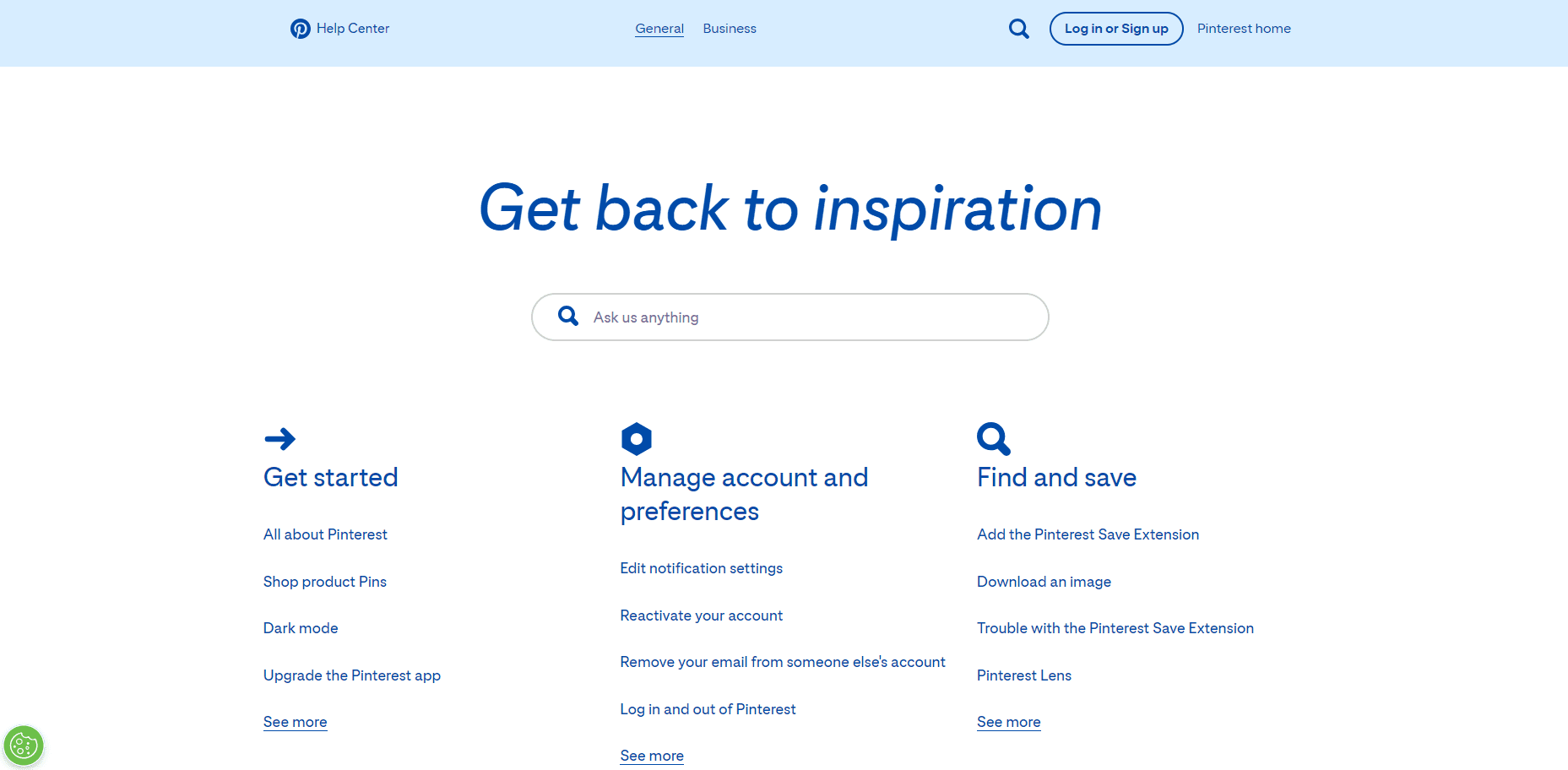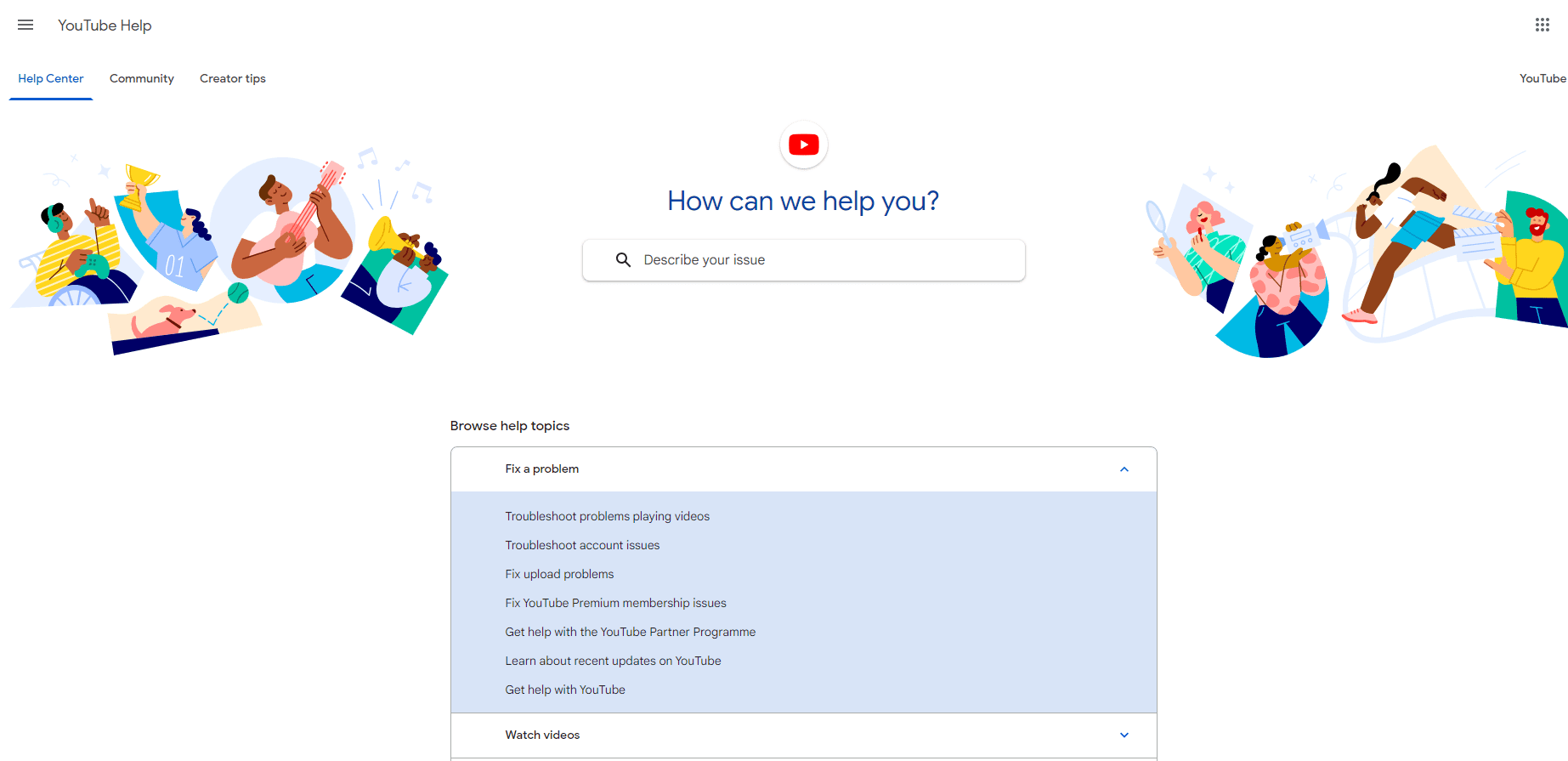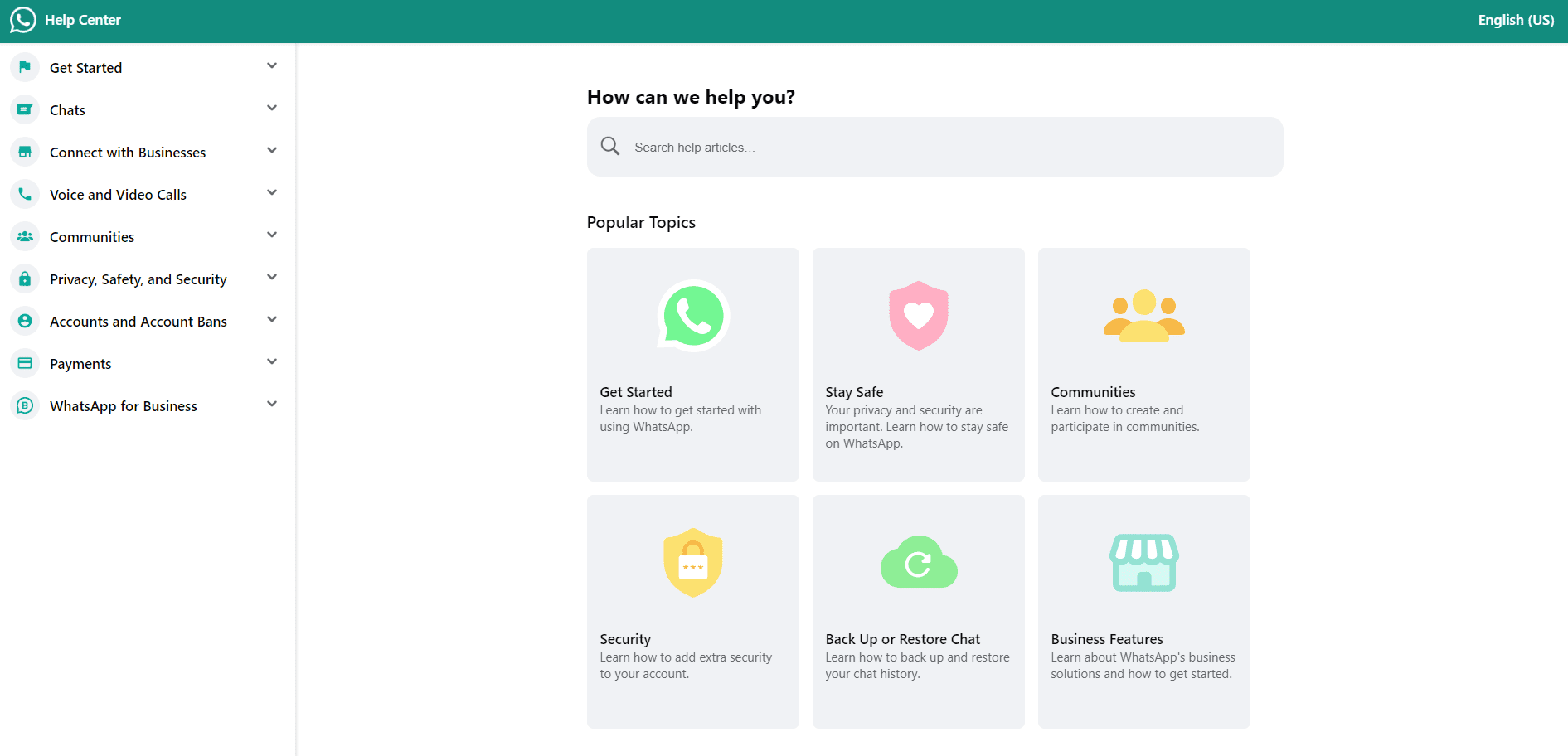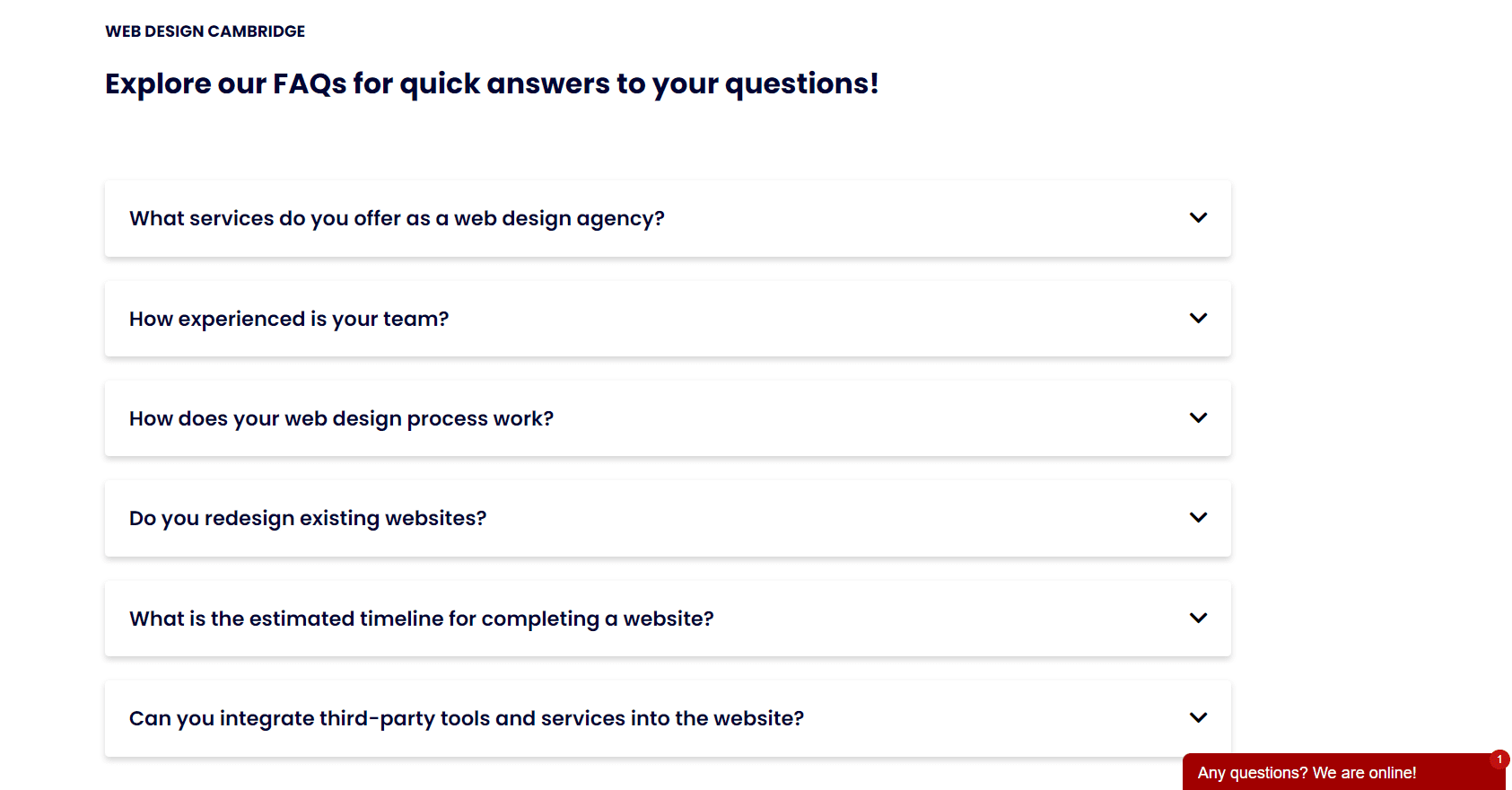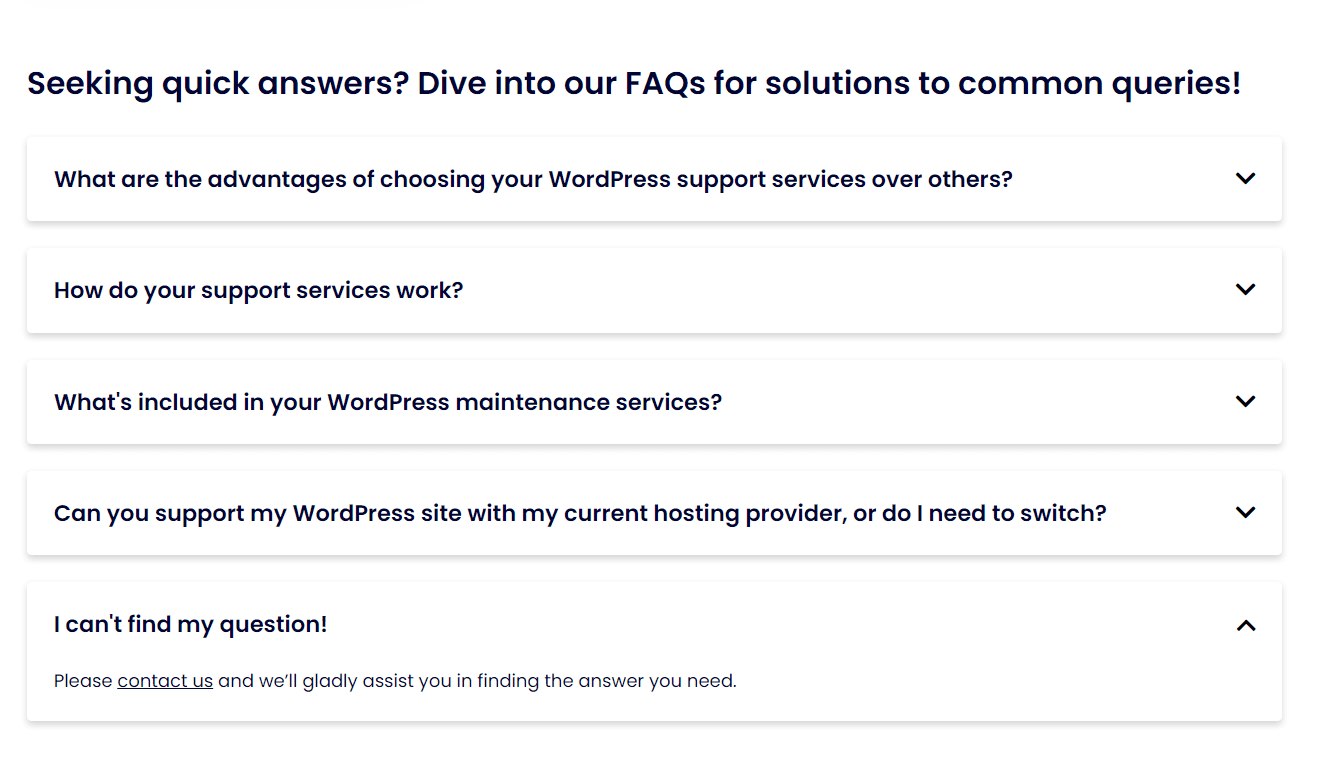A Complete FAQs Guide for Your Website
In the digital age, information is always just a few clicks away. But sometimes, your visitors need quick answers to their most common questions. That’s where Frequently Asked Questions (FAQs) come into play. Over time, the purpose of the FAQ page has evolved significantly, making it a crucial addition to your website.
In this comprehensive blog post, we’ll delve into the world of FAQs, exploring what they are, why they matter, how to create an effective FAQ section for your website, and strategies to optimise their impact on user experience and search engine optimisation (SEO). We’ll also show you real-life examples of well-crafted FAQs.
What Are FAQs?
FAQs, or Frequently Asked Questions, are a helpful list of common queries and their answers. They offer quick solutions, saving visitors time and enhancing their website experience. Moreover, FAQs can also boost your website’s credibility and establish authority in your niche. They’re an essential resource for both visitors and your online presence.
Imagine your FAQs page as an automated customer support agent, always at your visitors’ disposal, providing quick and easy assistance. It’s like having a well-informed assistant available 24/7 to answer common questions and ensure a seamless experience on your website. This not only saves time for your visitors, but also demonstrates your commitment to helping them and boosts their satisfaction while navigating your website.
Why Are FAQs Important?
Think of your website like a busy marketplace. Visitors are your customers, and their questions are their needs. FAQs help by reducing the need for direct customer support interactions, making information easy to find, and making visitors happy.
FAQs also help with SEO by providing search engines with useful, keyword-rich content. This means when people search for related topics or questions, your website is more likely to show up in search results. So, not only do FAQs help your visitors, but they also make your site more visible to potential users.
How to Create Effective FAQs
Creating effective FAQs involves more than just listing questions and answers. We’ll explore advanced techniques to craft your FAQs in a way that’s easy to understand and engages your audience.
A well-organized FAQs page ensures a seamless user experience, and we’ll show you how to achieve that. Besides the questions and their answers, there are more elements when it comes to building an effective FAQs section:
The Purpose of Your FAQs Section: FAQs serve various purposes on your website, such as instructing users to solve small problems, providing order and direction through categories or sections, answering common questions to reduce customer support inquiries, educate and inform, and many more.
By establishing a clear purpose, you ensure that your section acts as a reliable resource, helping users find quick and relevant answers.
Categories or Sections: Questions often come in groups. That’s where categories or sections step in to provide order and direction.
Search Functionality: Imagine it as the flashlight in a dark cave, helping users swiftly find specific answers. This functionality is especially useful if the number of questions is generally above 10-15.
Expand/Collapse or Show/Hide Buttons: These tidy buttons keep the page clean, allowing users to dive deep or skim the surface with ease.
Related Links: Like breadcrumbs in the digital forest, these links lead to more detailed resources for those hungry for further knowledge.
Updates or Revision Date: Displaying a glimpse into the freshness of the information makes the information trustworthy since it’s up-to-date.
Frequently Asked Questions Page Design
Design isn’t just about aesthetics; it’s about usability. A well-designed FAQs section ensures that your visitors find the answers easily, in an accessible and intuitive manner. You’ll need to choose clean layouts, easy-to-read fonts, and colour schemes that match your website’s branding to significantly improve user engagement and readability.
Therefore, it’s essential to pay attention to the design aspects to ensure that your FAQs serve their purpose effectively.
FAQs Section Examples
To inspire your creation journey, we’ll showcase a variety of real-world examples of websites with exceptional FAQs sections.
Microsoft
You can’t go wrong with a straightforward, plain list. Microsoft’s section presents its topics in a simple manner, allowing visitors to quickly locate their topic of interest.
Pinterest’s section is a good example of how to organise a section by different categories and main topics. The section has a simple design, attractive icons, and easy navigation.
YouTube
This section is simple, user-friendly, and incredibly intuitive. With its organised structure, including a search feature, visitors can easily locate answers to their questions or concerns.
WhatsApp’s section is organised by the most popular topics, which is convenient and time-saving. For other topics that are less popular, visitors can use the search bar to find them.
Keep It Simple for Smaller FAQs Sections
When you have just a few questions in your Frequently Asked Questions section, simplicity is key. There’s no need for complex design or extra features. The main goal is to make it easy for users to find and read the questions and answers.
A clean and straightforward design is all you need for smaller sections. This ensures users have a smooth experience when they’re looking for information.
For instance, we’ve integrated Frequently Asked Questions into several pages across our website, offering simple and straightforward solutions to improve the overall experience of our visitors.
Additionally, consider adding an extra box that says “Can’t find your question?” and link your contact page in the answer. This way, you can invite your visitors to get in touch with you if they have any inquiries that are not addressed in the FAQs section.
Conclusion
In the age of information and speed, Frequently Asked Questions are your top-secret weapon for improving user experience, reducing support inquiries, and boosting your website’s SEO. As you implement or enhance your FAQ section, remember that it’s a dynamic resource that should change with your audience’s needs.
Further Reads
For more Design and SEO insights, visit our blog to discover more posts on enhancing user experience, website design and development, and much more.
Discover our services
Discover our Design and SEO services and explore how we can boost your online presence and drive success for your website!